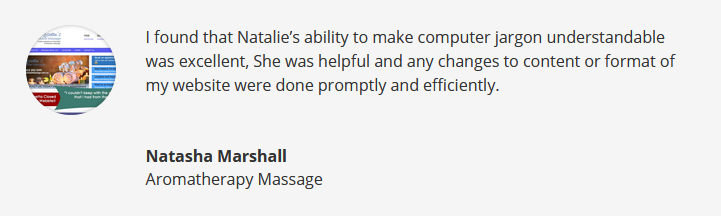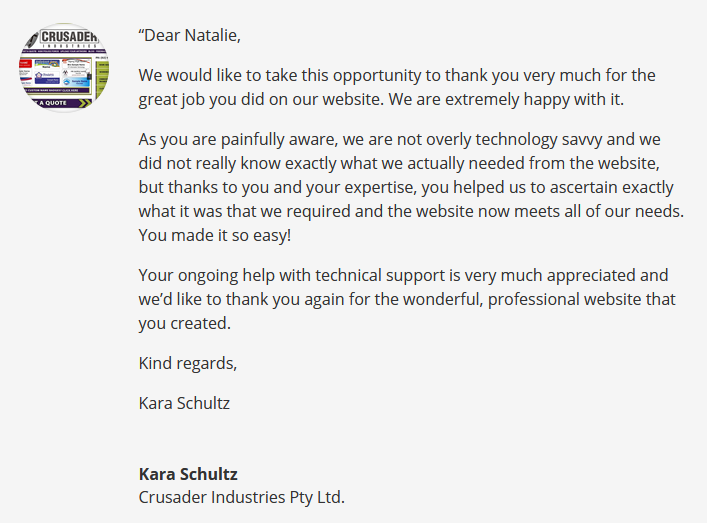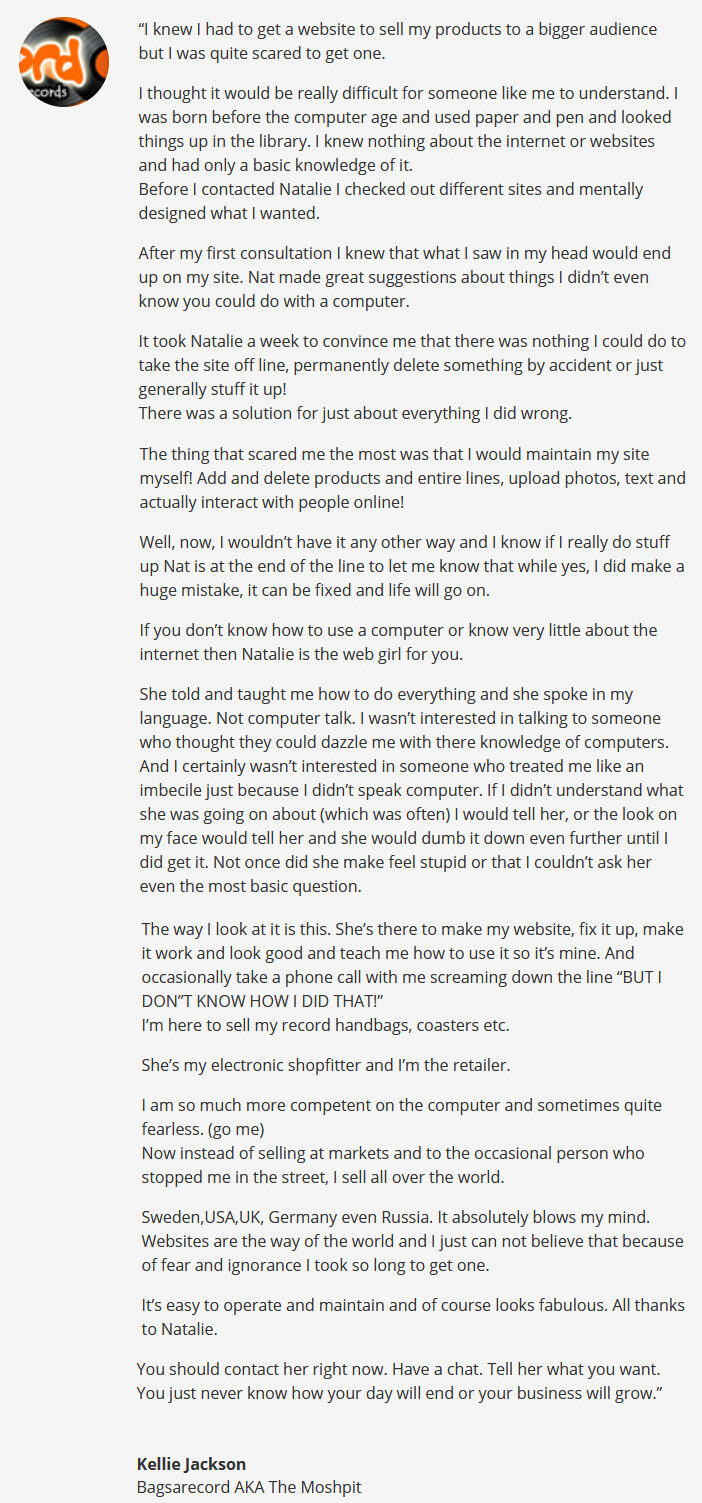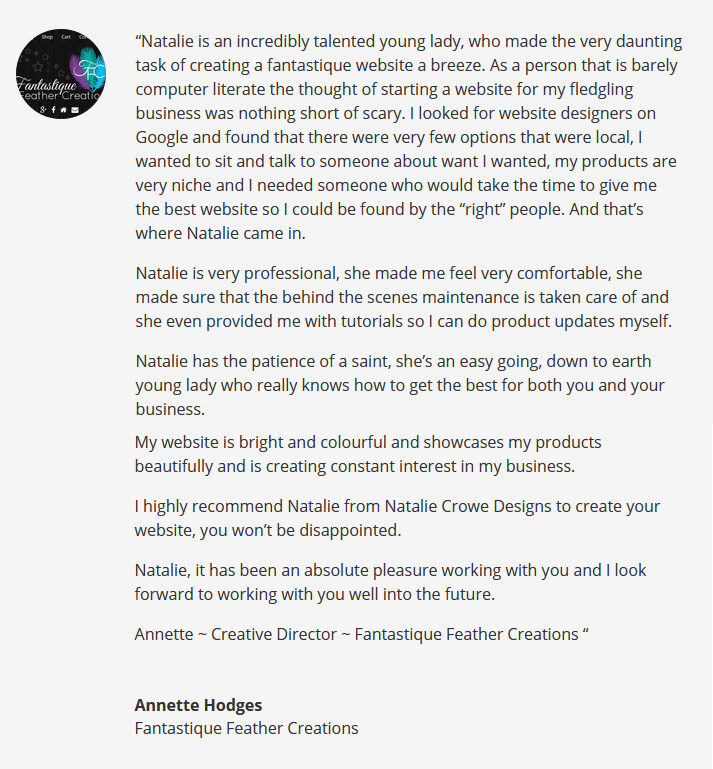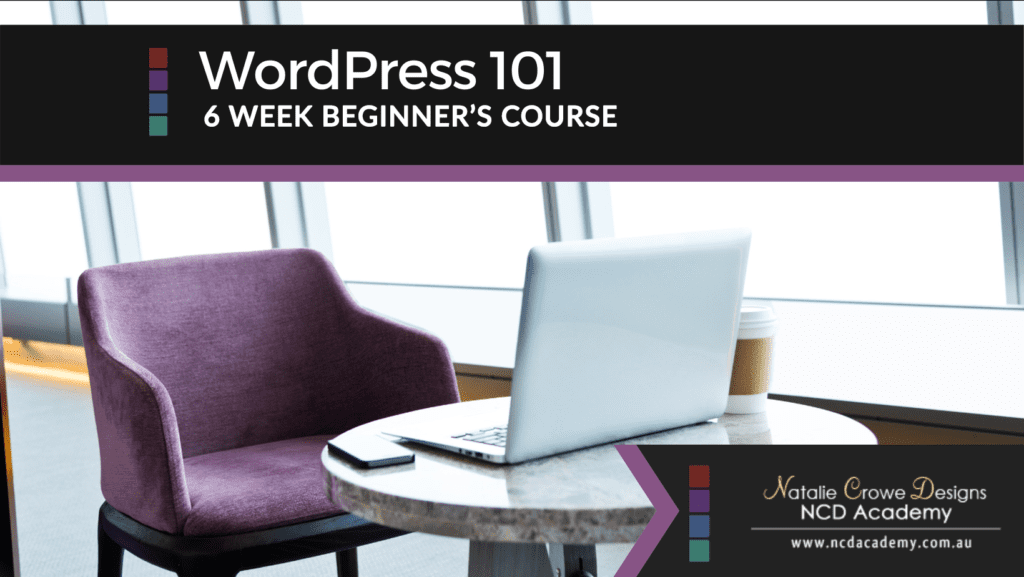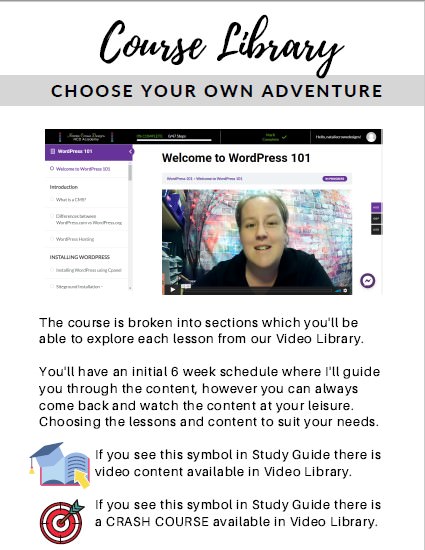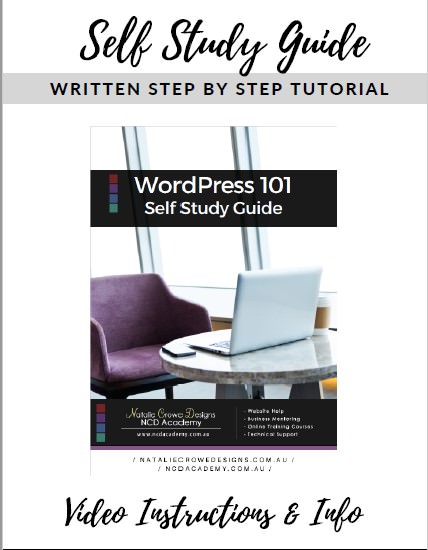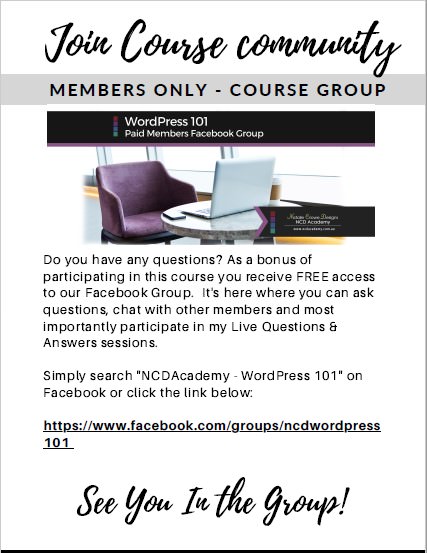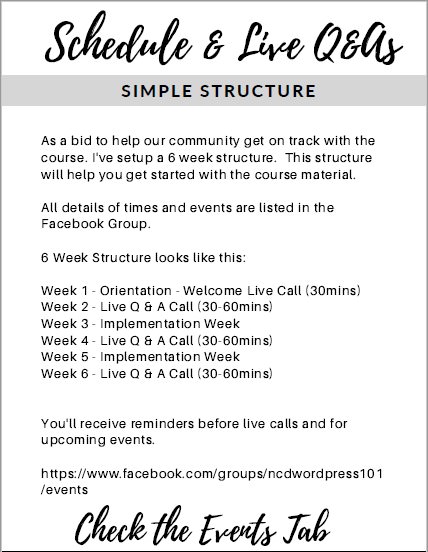ROUND 1 – CART CLOSED
Interested in joining us for Round 2? Join the waiting list below:
WORDPRESS 101
6 Week Beginner’s Course
Learn WordPress at your own pace. A supported self study course spanned over 6 weeks. Where students learn the foundations of WordPress from the ground up. We cover everything from Installation, Initial Configuration, Plugins & Themes, Publishing, WordPress Security & Maintenance, Optimisation & Connecting your website to the Search Engines.
Have you been wanting to Learn WordPress?
OR considering using WordPress for your website?
Perhaps you’ve got an WordPress Website but you’re:
- finding it hard to navigate,
- worried about ‘breaking it’
- or you just don’t know what to do with it!
NCDAcademy WordPress 101 Course Can Help!
WordPress 101 is the perfect beginner’s course for students wanting to learn WordPress. The course is based on my years of experience teaching WordPress 1-2-1 & I’d love to share that knowledge with you!
The Course includes:
- Course Video Library with 45+ videos
– covering What, Why & How we do things. - Downloadable Self Study Guide PDF
– covering the video content in step by step walk through - Crash Course Videos
– These are “Need-To-Know” only videos that take you through task you’ll readily do without the why. - 6 Week Supported Study Schedule
- Paid Members Only Facebook Group
- Recorded Live Q & As via Facebook Group
- Lifetime Access to course for a one-off fee
- Access to Course content updates as they are added.
- Course will be delivered in 6 weeks rounds with existing students able to participate in Live Calls.
+ (OPTIONAL) BONUS Content Section – Care Package options & Extra training videos!
The course covers a great foundation to all the need to know information and provides students with tools and knowledge to get the most out of their WordPress Website.
What’s covered in the course?
- Week 1- Introduction to WordPress
How to install, Foundations of WordPress & Basic Configurations - Week 2 – Plugins & Themes
Including what they are, how you get them, what you do with them, maintaining them etc - Week 3 – Publishing
Including the Editor, Media Library, Creating Pages & Posts, Adding Links, Images, Videos to your content - Week 4 – Keeping WordPress Secure & Maintenance:
Importance of backing up, what plugins to use, other things to consider regarding security & management. - Week 5 – WordPress Optimisations
Overview of what is Optimisation, Recommended Plugins for Optimisation, Optimising with Yoast SEO . - Week 6 – Search Engine Optimisation & Search Engines
Introduction to SEO and Webmasters tools, how to use them to connect your WordPress website to search.
6 Week Guide or Self Paced.
Students can follow the recommended course completion or they can choose their own adventure, completing the content that appeals to them and at their own pace.
The course will be delivered in 6 week rounds at various times through-out the year.
With existing students able to re-opt for email reminders and partake in Live Calls even after their first round.
The 6 week schedule will include:
- Week 1 – Initial Orientation call & walk-through
- Week 2 – Live Q&As – Ask questions & get support
- Week 3 – Implementation
- Week 4 – Live Q&As – Ask questions & get support
- Week 5 – Implementation
- Week 6 – Live Q&A -Ask questions & get support
Due to our international audience Live Calls are scheduled in advance based on audience & recorded to ensure students can catch up if they wish.
How long does it take?
Implementing the course content won’t take 6 full weeks to complete, however it’s understood we all have busy lives, things happens. The course offers students 6 weeks support each round, a Facebook Group and potential further live calls to partake in through-out the year without recurring costs.
Students also have lifetime to access our online learning platform, course Video Library containing over 45+ Videos, our PDF Self Study Guide, Need-to-know Crash Course Videos and Resources.
Live Q&As instead of Live Teaching
It’s understood, that Live teaching isn’t always practical which is why the content is recorded, however I understand students still want the support. Students also get access to a Paid Members Only Facebook Community and Live Q&As. As well as receive weekly email reminders to access content and reminders for our live Q&A calls.
ROUND ONE INTAKE – CLOSED
We’ve set the dates for our first round of WORDPRESS 101!
BONUSES / CARE PACKAGES will be implemented prior to ORIENTATION.
- CART CLOSED
- PRELIMINARY ACCESS + FACEBOOK GROUP
1st APRIL – Students will be granted preliminary access to members areas & the Facebook group however the full course content will not be available until course start date - BONUSES / CARE PACKAGES IMPLEMENTED
1st APRIL to 14th APRIL – BONUSES / CARE PACKAGES will be implemented - COURSE START – 15th APRIL
Students will attend Live Call for Orientation and have full access to content to get started
LET’S TALK INVESTMENT
We’re are currently offering the course and the course combined with 1 or 2 additional care packages. These care packages are designed to help take the hassle out of setting up a new hosting and bypassing having to do the initial install & configure WordPress (covered in week 1) as well as equipping students with some amazing tools I use frequently for myself & my clients.
For those who already have WordPress installed – I’ve included the mini care package just for you! So you can still benefit from the extra tools and resources.
Let’s find the right package for you!
You’ve got our 3 package options available. Below the pricing table is a list of inclusions for each option!
PLEASE NOTE:
* DOMAIN & HOSTING are NOT included in the course fee or care packages.
* Prices are in charged in AUSTRALIA DOLLARS.
* Due to the nature of this content delivery we do not offer refunds.
OPTION 1:
WORDPRESS 101 Course
Just the course / NO Care Packages / NO BONUSES included.
The price includes:
- Course Video Library with 45+ videos
– covering What, Why & How we do things. - Downloadable Self Study Guide PDF
– covering the video content in step by step walk through - Crash Course Videos
– These are “Need-To-Know” only videos that take you through task you’ll readily do without the why. - 6 Week Supported Study Schedule
- Paid Members Only Facebook Group
- Recorded Live Q & As via Facebook Group
- Lifetime Access to course for a one-off fee
- Access to Course content updates as they are added.
- Course will be delivered in 6 weeks rounds with existing students able to participate in Live Calls.
+ (OPTIONAL) BONUS Content Section – Care Package options & Extra training videos!
OPTION 2:
WORDPRESS 101 Course
Nat’s Install & Setup + Bonus Care Package
The price includes:
- Course Video Library with 45+ videos
– covering What, Why & How we do things. - Downloadable Self Study Guide PDF
– covering the video content in step by step walk through - Crash Course Videos
– These are “Need-To-Know” only videos that take you through task you’ll readily do without the why. - 6 Week Supported Study Schedule
- Paid Members Only Facebook Group
- Recorded Live Q & As via Facebook Group
- Lifetime Access to course for a one-off fee
- Access to Course content updates as they are added.
- Course will be delivered in 6 weeks rounds with existing students able to participate in Live Calls.
+ (OPTIONAL) BONUS Content Section – Care Package options & Extra training videos!
NAT’s INSTALL & SETUP + BONUS CARE PACKAGE
This service is designed to help you bypass Week 1 and get things done right. The idea starting from scratch and setting your website yourself, getting your domain and hosting organised, installing WordPress and configuring it correctly can be daunting. So let me take the hassle of out install & setup. The following is included:
- 1 MINI SESSION WITH ME via ZOOM (Value $80+gst)
1-on-1 to help you:
Connect you existing hosting + domain OR clean slate your hosting OR Purchase Siteground hosting, ready to start course.
Collate the credentials for your services in order for me to facilitate your installation + bonuses so you’re ready to start the course on 15th April.
- INSTALL SERVICE (value $300+ gst)
After our call – I’ll then complete an install service & implement a care package – where I install WordPress + Include Basic configurations for you. Meaning you can bypass those Lessons in the course. - CARE PACKAGE & BONUSES
I hold developer’s licenses for several amazing premium plugins, as a part of those licenses I am able to implement them for my clients, however I’m unable to provide the license keys to the public.
This care package includes me giving you access to my plugins and I’ve recorded video tutorials on how to use the plugins. The costing included for this bonus is solely for my bonus video content & not the plugins. - THE PLUGINS INCLUDED:
- Divi Builder – Visual Builder used to create & style page content without needing coding experience.
- Bloom – Form display plugin used to create popup forms, connects to your mailing list provider.
- Maintenance Plugins – Premium upgrade to allow you to reinstate unlimited sized files and upload to OneDrive location automatically.
- BONUS PLUGINS & VIDEOS (valued $1031 + gst)
- BONUS: Divi & Bloom – Est. $330 lifetime – YOURS FREE
- BONUS: Divi Walkthrough Video – $160 – YOURS FREE
- BONUS: Bloom Walkthrough Video – $160 – YOURS FREE
- BONUS: Maintenance plugins – Est. $221 – YOURS FREE
- BONUS: Maintenance Walkthrough video – $160 – YOURS FREE
Package VALUE equates to $1411 + GST
You get this care package for $360 + GST ( $396 AUD)
OPTION 3:
WORDPRESS 101 Course
+ Mini Bonus Care Package
The price includes:
- Course Video Library with 45+ videos
– covering What, Why & How we do things. - Downloadable Self Study Guide PDF
– covering the video content in step by step walk through - Crash Course Videos
– These are “Need-To-Know” only videos that take you through task you’ll readily do without the why. - 6 Week Supported Study Schedule
- Paid Members Only Facebook Group
- Recorded Live Q & As via Facebook Group
- Lifetime Access to course for a one-off fee
- Access to Course content updates as they are added.
- Course will be delivered in 6 weeks rounds with existing students able to participate in Live Calls.
+ (OPTIONAL) BONUS Content Section – Care Package options & Extra training videos!
MINI BONUS CARE PACKAGE
This service is designed for those who already have WordPress setup but would still like to utilise the Bonus Care Package Plugins & Video Content
- 1 MINI SESSION WITH ME (Value $80+gst)
Collate the credentials for your services in order for me to facilitate your installation + bonuses so you’re ready to start the course.
- CARE PACKAGE & BONUSES
I hold developer’s licenses for several amazing premium plugins, as a part of those licenses I am able to implement them for my clients, however I’m unable to provide the license keys to the public.
This care package includes me giving you access to my plugins and I’ve recorded video tutorials on how to use the plugins. The costing included for this bonus is solely for my bonus video content & not the plugins. - THE PLUGINS INCLUDED:
- Divi Builder – Visual Builder used to create & style page content without needing coding experience.
- Bloom – Form display plugin used to create popup forms, connects to your mailing list provider.
- Maintainance Plugins – Premium upgrade to allow you to reinstate unlimited sized files and upload to onedrive location automatically.
- BONUS PLUGINS & VIDEOS (valued $1031 + gst)
- BONUS: Divi & Bloom – Est. $330 lifetime – YOURS FREE
- BONUS: Divi Walkthrough Video – $160 – YOURS FREE
- BONUS: Bloom Walkthrough Video – $160 – YOURS FREE
- BONUS: Maintenance plugins – Est. $221 – YOURS FREE
- BONUS: Maintenance Walkthrough video – $160 – YOURS FREE
Package VALUE equates to $1031 + GST
You get this care package for $180 + GST ( $196 AUD)
PLEASE NOTE:
* You will need to have your own DOMAIN & HOSTING. The cost to purchase this is NOT covered by the course fee.
* Prices are in charged in AUSTRALIA DOLLARS.
* Due to the nature of this content delivery we do not offer refunds.
* The course is in BETA Stage and I am improving the course.
* In the future – the course price may increase due to added value
JOIN THE WAITING LIST FOR ROUND 2
Thank you to all of my lovelies who have joined WordPress 101 – Round 1 I am super excited and CAN NOT wait to get started on the 15th of April.
If you’d like to go on the Waiting List for Round 2 – anticipated to be opening later in 2021 please register below:
A little about your Tech Guide

Hey there lovely, my name is Natalie Crowe,
I’m a WordPress Website Developer & Business Mentor over at Natalie Crowe Designs and a tech guide here at the NCDAcademy.
For the past 13 years, I’ve worked with clients all over the World offering Website Development, Technical support & WordPress training. I facilitate my FREE Website help group on Facebook, where I support 100s of website owners with my live TechTalks & weekly Q&As.
I’ve built an amazing community & I’ve always loved teaching but I wanted to help as many WordPress website owner’s as possible and offer that down to earth support.
As a result I created my WordPress 101 Course.
I’ve tailored this course for the complete beginner and cover all the things WordPress website owners need to know.
WORDPRESS 101 COURSE
ROUND ONE INTAKE – CLOSED
We’ve set the dates for our first round of WORDPRESS 101!
BONUSES / CARE PACKAGES will be implemented prior to ORIENTATION.
- CART CLOSED
- WAITLIST WILL REPLACE CART 31st of MARCH
After cart close, we won’t accepting students until our next round.
Round 2 dates haven’t been set, however waitlist will be available. - PRELIMINARY ACCESS + FACEBOOK GROUP
1st APRIL – Students will be granted preliminary access to members areas & the Facebook group however the full course content will not be available until course start date - BONUSES / CARE PACKAGES IMPLEMENTED
1st APRIL to 14th APRIL – BONUSES / CARE PACKAGES will be implemented - COURSE START – 15th APRIL
Students will attend Live Call for Orientation and have full access to content to get started
Don’t just take my word for it…
Read what my clients say about me