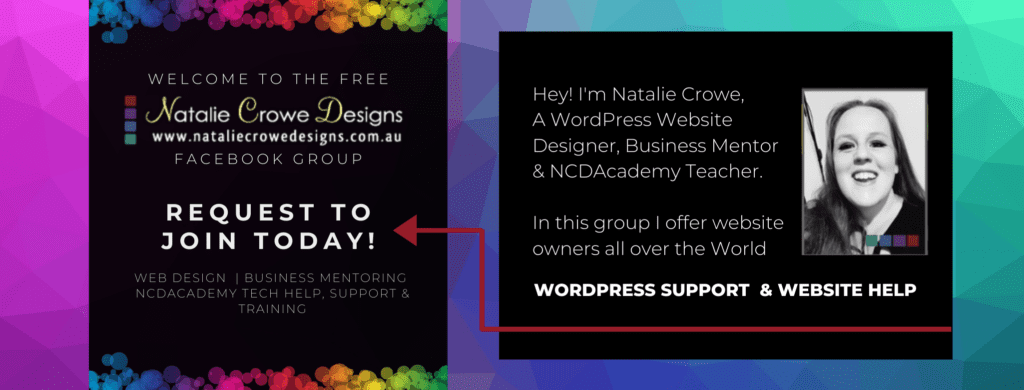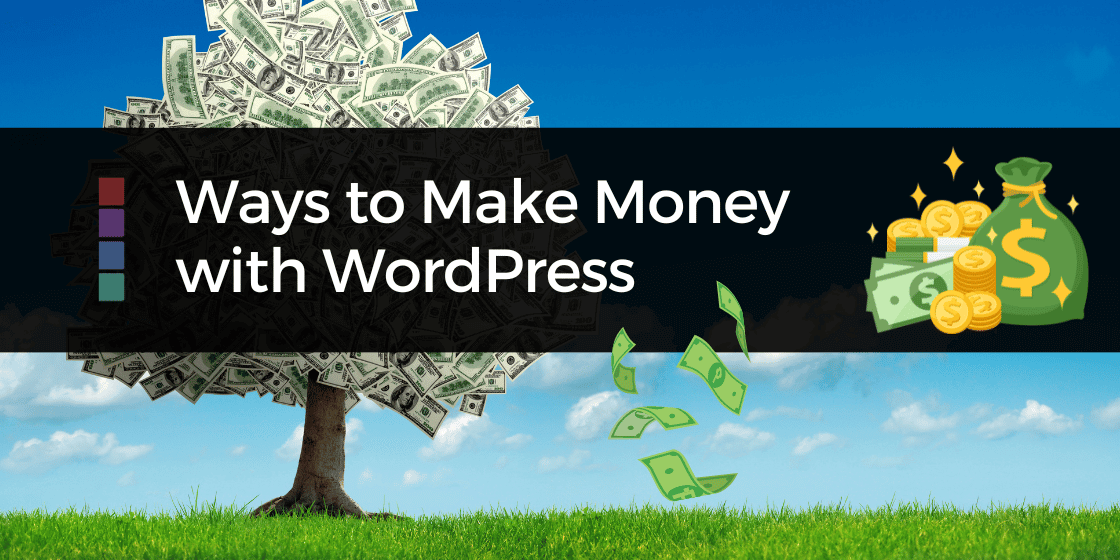Hey there!
Whilst there are plugins that you can utilise for WordPress, I’ve completed this tutorial on how to create a Redirecting PayPal Button for your Website manually so that more people can benefit from it.
The process is the same for almost all website systems. The only difference is that my video content shows the process using WordPress to create the “Sales page” and the “Thank you Page” that the buyer gets redirected to after successful purchase.
If you have any questions please feel free to join my NCD Support Facebook Group – https://www.facebook.com/groups/ncdsupport and ask me there.
Click here to go there now: