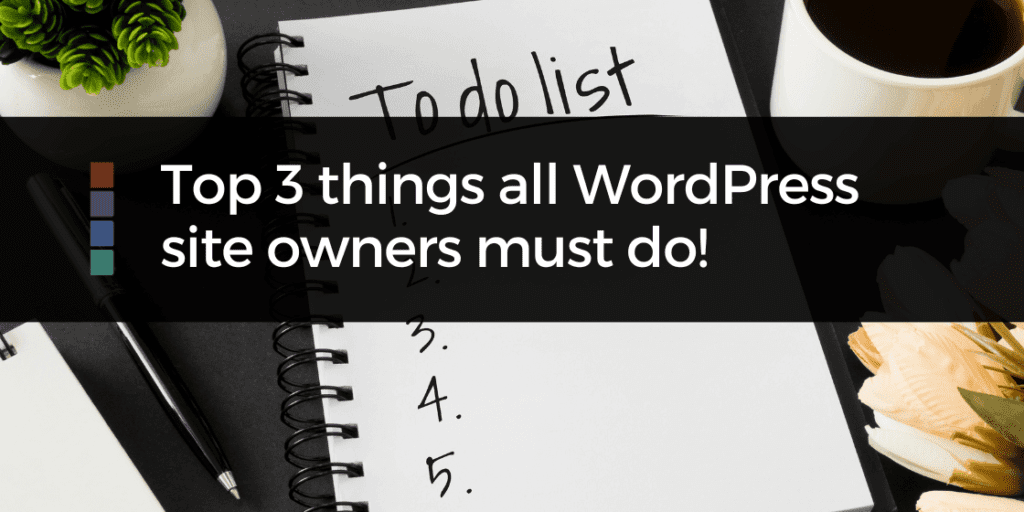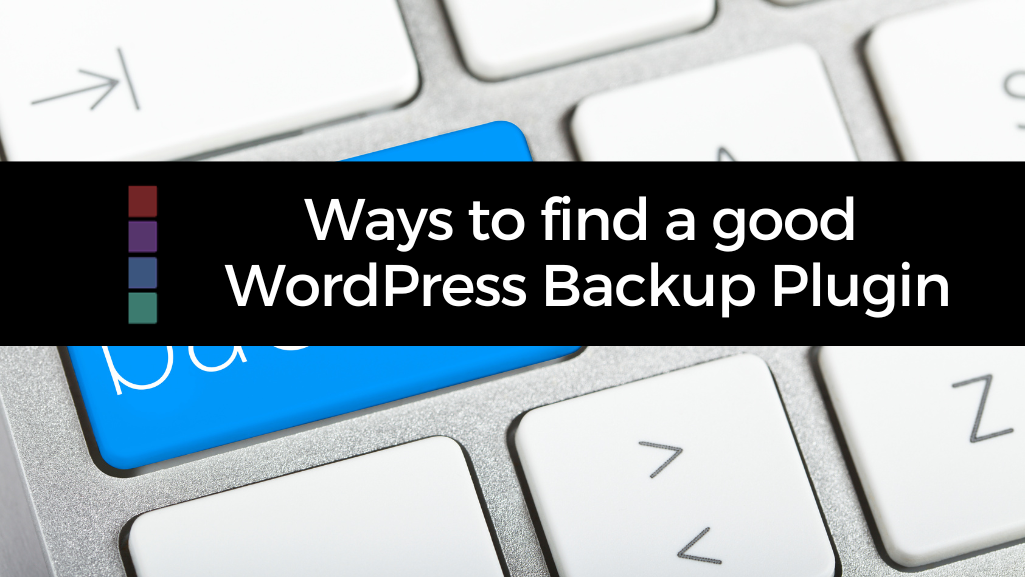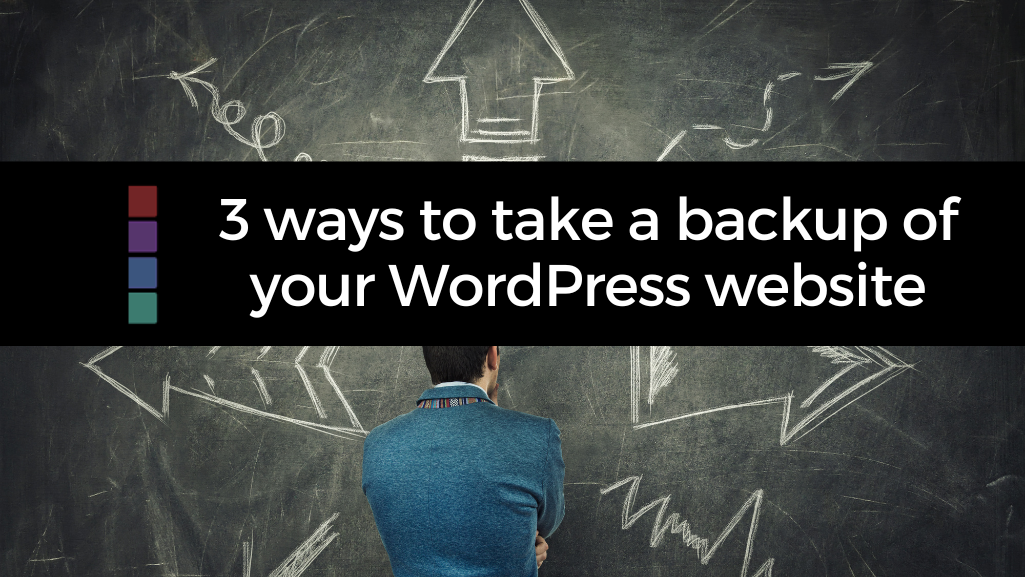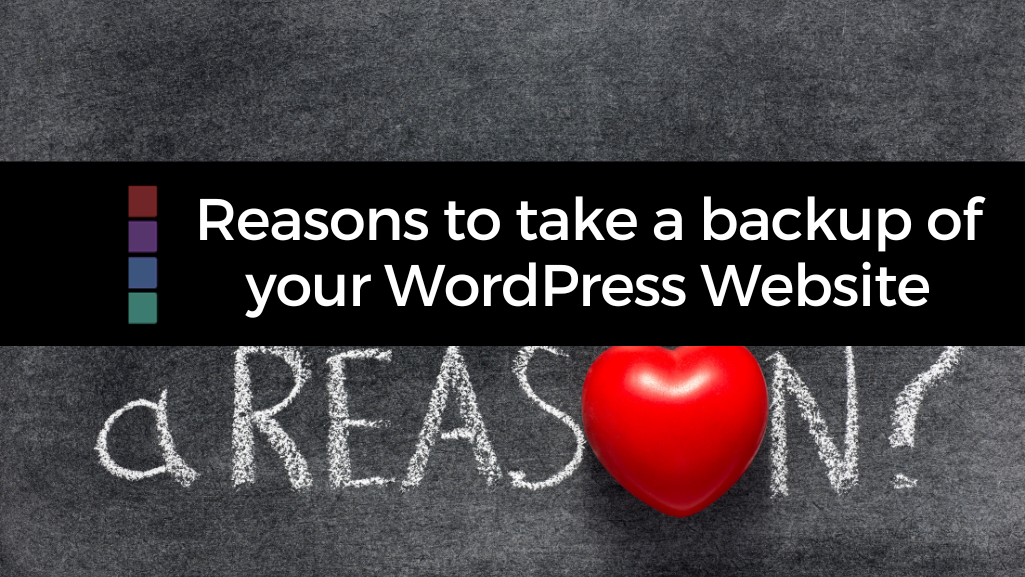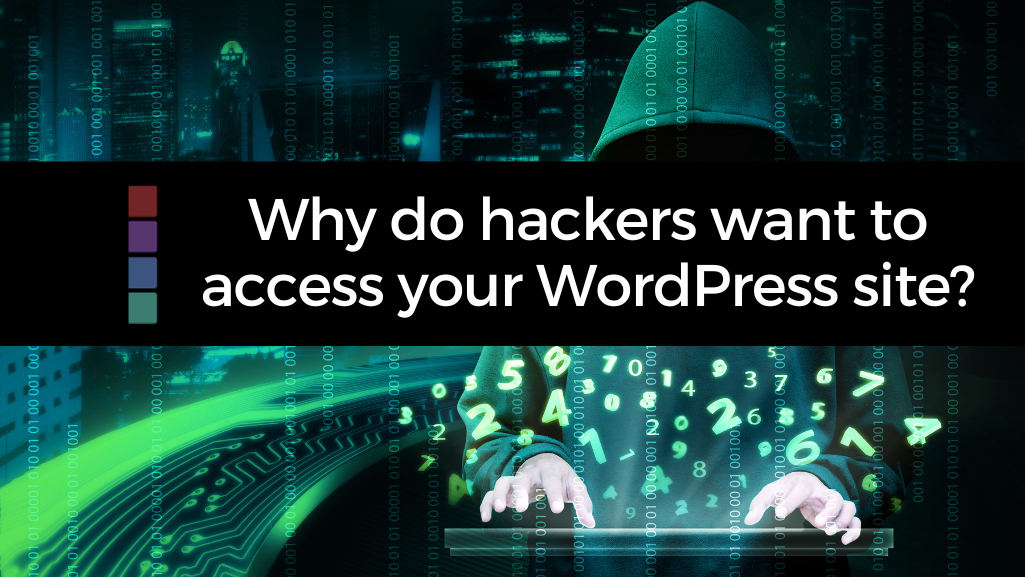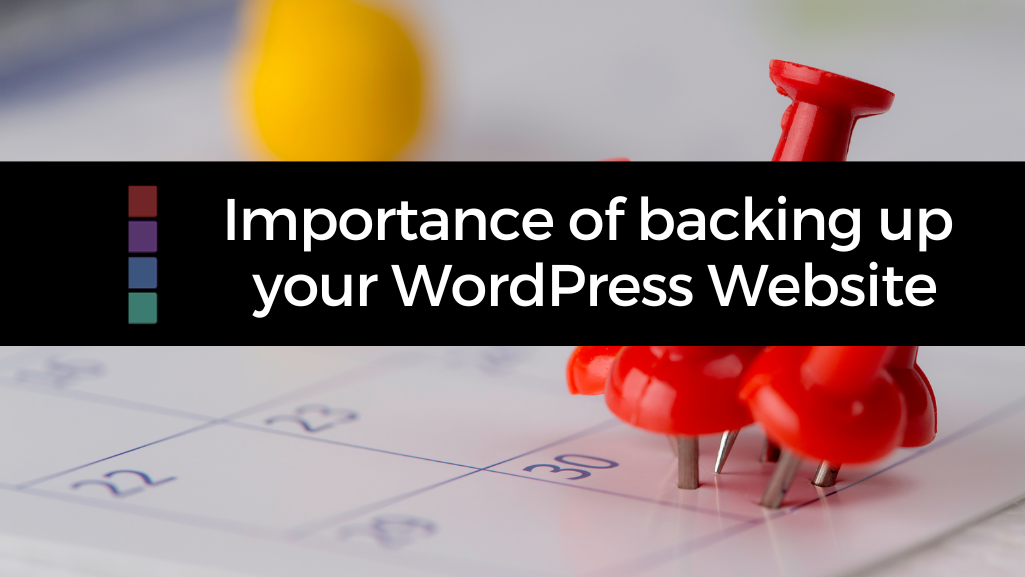How to remove malware attack on your site.
Unfortunately, Malware injections are an unpleasant part of having a site that may not have been updated recently or at some point the hosting or site hasn’t been 100% secure. Hackers are ruthless when it comes to these type of vulnerabilities. BUT we can mitigate the risks if we deploy strong security measures and regularly […]
How to remove malware attack on your site. Read More »