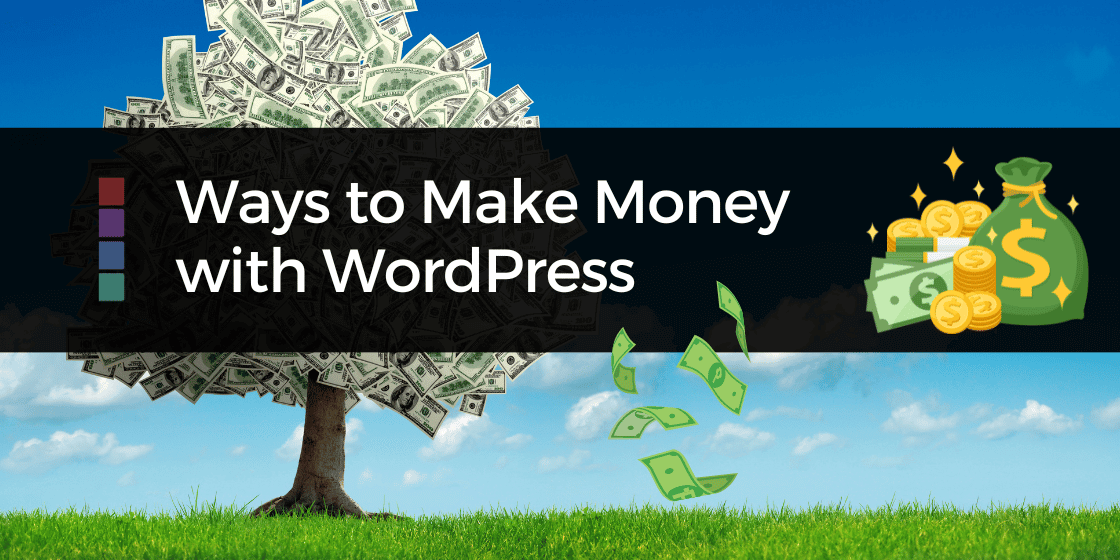As a WordPress Website owners, the 3 key focuses you’ll have once your website has been built are:
Content Publishing:
Updating your Website Content & Adding New content
Creating new quality content is going to :
- build the volume of content available about your business online,
- give your prospects another way to find out more about what you do.
- Strengthen your “Know,Like & Trust” factor, and
- give you more ways to find you organically on the search engines
- Along with given you an opportunity to share links to your content on other platforms, such as a social media post linking people back to your blog posts. .
Blogging is one of the best ways to create new content for your site and also help keep the search engines happy. There’s so much you can do with your blog and the beauty of blogging is that it’s totally up to you what you write about and share.
Our next focus is Taking Care of your Website:
WordPress Security & Maintenance are super important.
As a WordPress website owner we want to protect your website from unwanted activity, and mitigate risks around potentially losing your site, breaking it or should we ever need to restore or revert changes.
Security and Maintenance are going to be your next most important tasks.
Regular Maintenance includes
- Website Backups – taking a regular backup of your website if you do happen to need it can save alot of heartache, so I try to encourage people to take a backup at least once a month.
- Updating the core software of WordPress – WordPress regularly releases updates to keep their system secure and add new and interesting functionality.
- Updating your Plugins, Themes, Translations – each of the plugins, themes and translations are created by individual developers, so they offer update on their own schedule, these should be completed periodically as well.
All of these prevention and protective activities are focused on helping protect your efforts and that of your WordPress website.
WordPress Security is a really important aspect
WordPress Security:
As WordPress is a free open source software – which really just means the core software and all of the coding and moving parts of the software are available to the general public in order to allow developers the ability to create new an innovative features.
However as it’s widely accessible it means developers with malicious intent – also known as hackers, also have the same access. So WordPress Security is a must for every WordPress website.
Some of the things include:
- Installing MONITORING plugins that will essentially act as surveillance of your website. Defending your website much the same as a Virus Scanner would your personal computer.
One of the most popular FREE security plugins is Wordfence. It’s designed to help create a protective wall on your website. It can be configured to automatically block bots and other unwanted activity on your site.
For example;
Devices trying to login via unknown usernames, or attempting to login too many times. Wordfence can actually detect and protect your site, by blocking their access.
To install Wordfence:
- Go to Plugins > Add New
- Search for Wordfence
- Click Install and then Activate the plugin
- Follow the prompts to configure.
Additional Plugins:
- There are a range of plugins available on the market to help with security.
- Exploring the plugin depository on WordPress.org and searching for Security Plugins you’ll find a number of different options.
However as a summary. The top 3 things you need to be doing a WordPress website owner are:
- Creating new content,
- ensuring you’re doing a regular backup and updating WordPress &
- making sure you’re on top of your WordPress security
Interested in learning how to take care of your WordPress Website?
Grab Your FREE 6 Point WordPress Website Checklist

- Take out the guess work!
- Get clear on what’s needed
- Quick & Easy Checklist