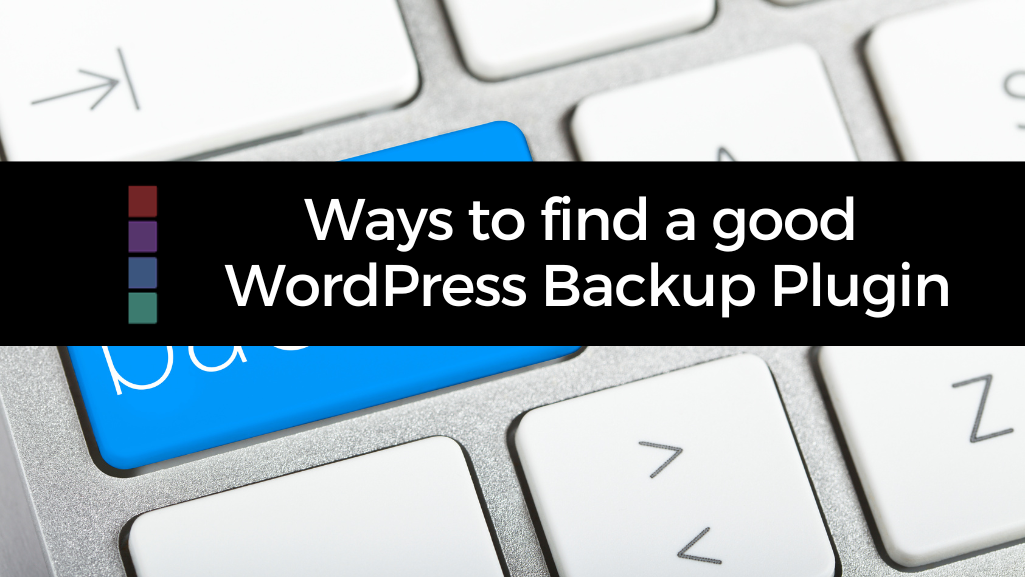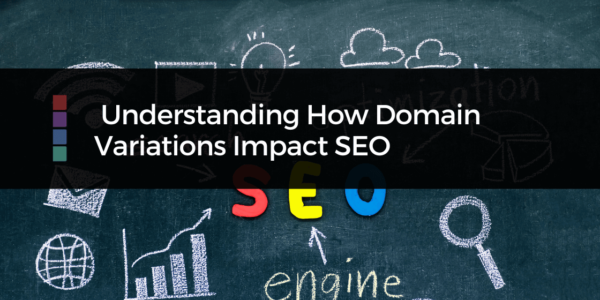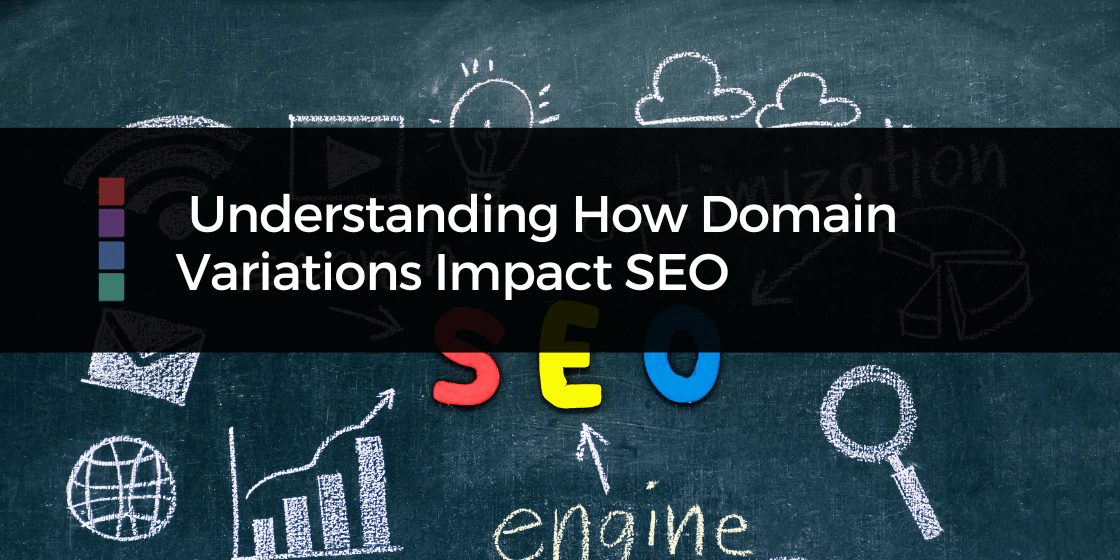- Simply searching “WordPress Backup Plugins” you’ll find lots of suggestions.
- Browse the WordPress Plugins Depository https://www.wordpress.org/plugins
- Check the reviews, the number of times it’s been downloaded and how long since the last update was provided.
3 commonly used WordPress Backup Plugins include:
- UpdraftPlus
- All in one migration
- Duplicator
All three plugins offer a free and a premium upgrade to the plugins.
UpdraftPlus
– is great allrounder plugin. UpdraftPlus allows you to backup your WordPress website and restore it with a single click. It also allows you to: Backup all of your WordPress files, databases, plugins and themes. Set backup schedules every 4, 8 or 12 hours, daily, weekly, fortnightly or monthly. It allows you use remote storage locations as well as clone and migrate your website. There are paid add ons for this plugin but unlike other plugins you do get 5 different exportable backups containing different types of data.
All in one Migration
is one of my favourite plugins for backups. All-in-One WP Migration is a free plugin that allows you to export your site’s content, media, plugins, and theme to a file in one-click. You can then upload it to a new site or use it as a backup by importing it via FTP, Dropbox, Google Drive, and more.
All in one Migration compresses your entire site and all of its moving parts into a single file for easy management.
The catch with this is that you do need to have “double” the storage size on your hosting to be able to backup and restore your website. So, if your website is 500MB in size, you’d need to have 1000MB + storage available, on your hosting to allow for the plugin to compress and decompress your files.
The free version of this plugin only allows you to import backups of 512MB. With annually renewable add-ons available to allow unlimited uploads and also external storage connection.
Duplicator
is a free and powerful WordPress plugin that enables users to create a copy of their WordPress website. Duplicator groups all website files into a single portable zip file called a “package.” You can use your Duplicator package to migrate your entire site to a new host, domain, or staging site. This plugin has a lifetime license offer.
Interested in learning more about
WordPress Backups & Updates?
Why not check out the WordPress Site Saver training bundle showing you WHAT, WHY & HOW to backup & update your WordPress website with EASE!
OR join the NCD Tech Sessions for Live weekly Q&A on Zoom for low monthly fee.
Backing up your WordPress website can be vital if you do run into problems with your website. If you’re looking to learn more about creating backups, I’d love for you to jump on my mailing list. Sign up for free below: