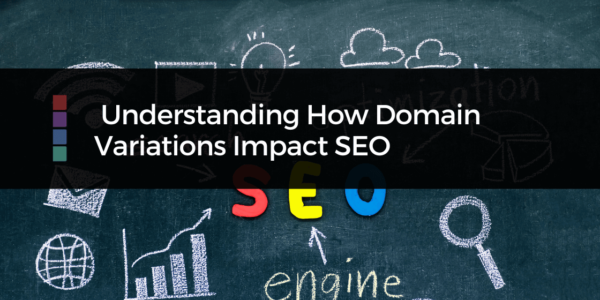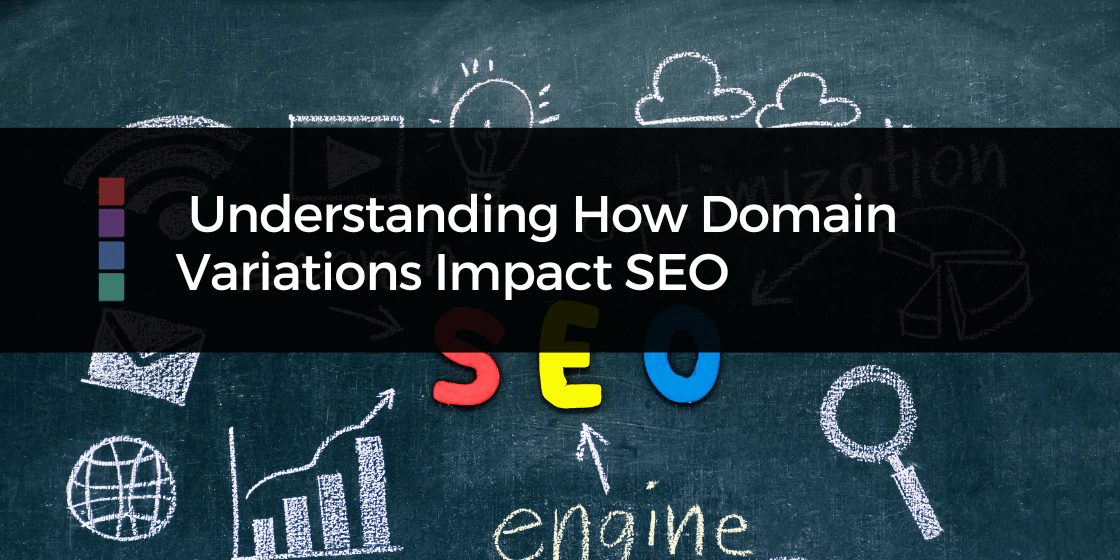What’s an SSL Certificate?
In a really simple explanation is that SSL certificates are like the bodyguards of the internet. They ensure that when someone visits your site, their data remains safe and sound. It’s a lot more techie than that, however SSL stands for SSL (Secure Sockets Layer) certificates and Search engines, especially Google, preference websites that have SSL certificates. It’s a sign of trustworthiness and security.
How do I get an SSL Certificate?
All good WordPress hosting providers offer a free Let’s Encrypt SSL certificate by default. So if you’re unsure you can speak to your hosting company and they’ll be able to advise you if you have one available.
If the FREE Let’s Encrypt SSL certificate is not an option, your hosting company will offer options to purchase a certificate and have it installed on your behalf. It may just be a case of submitting an eticket to support.
A basic SSL certificate will cost less than 100 a year. This basic SSL certificate is often more than sufficient for most small to medium businesses. There are more complex certificate available which provide more protection and coverage. Again speaking to our hosting company about your website, they will be able to advise you as to what’s going to be the best option for your situation.
Checking if SSL is enabled:
One of the easiest ways to check if your WordPress site has SSL enabled is to logout of your dashboard, then go to your address bar and type in “https://” followed by your website address , followed by /wp-admin. So collectively it’ll look something like this this:
https://www.yourwebsite.com/wp-admin
Press ENTER, and you’ll be redirected to your dashboard login form.
Look for a small padlock to the left of the website address. If there is a padlock there, without a line through it, it means your hosting has already enabled the SSL certificate, and you just need to tell WordPress to “deliver” your website using the certificate.
Enabling an SSL Certificate:
If you’ve got your SSL Certificate installed, there’s a super simple way to enforce that WordPress uses the SSL certificate. Installing the FREE “Really Simple SSL” plugin, this will do the heavily lifting when it comes to configuring your site.
Read more about the Really Simple SSL plugin on the WordPress Plugins Depository