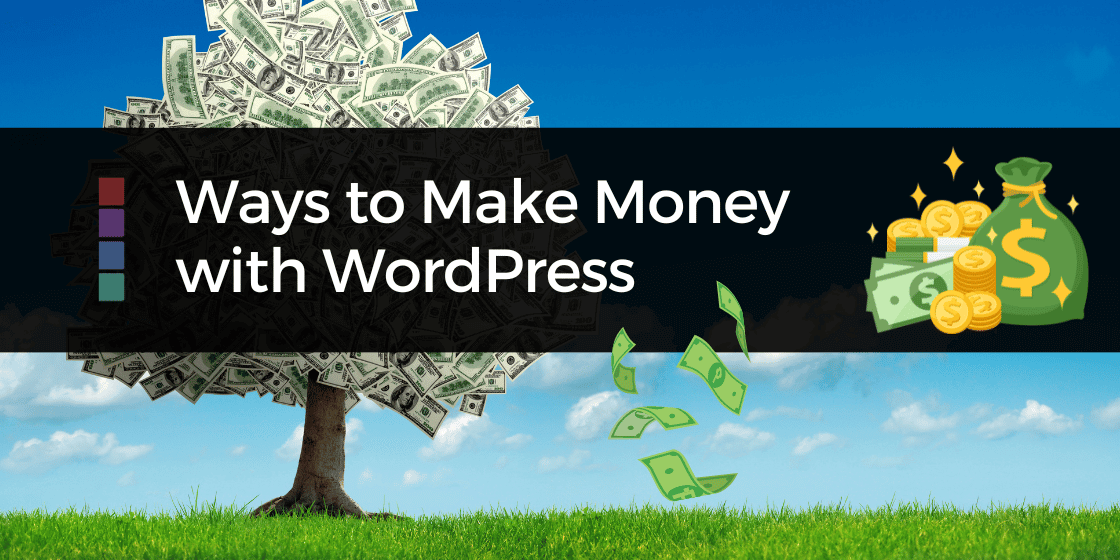WordPress is one of the best platforms to build your own website, however how do you go about building your own site in a weekend?
Preparation is the key- Know what you’re creating ahead of the time.
Get your tech ready and work your way through the process.
My WordPress101 – Build course (part of the full NCDAcademy WordPresss101 programme) covers building your own site and familiarising yourself with how to use the various aspects of WordPress.
However in a nutshell the steps you’ll take:
1 ) Purchase Reliable WordPress hosting + Domain
2) Install WordPress
3) Configure your WordPress settings
4) Choose and apply a theme
5) Choose and install/active needed plugins
6) Decide on your initial pages & create them
7) Create your main menu
8) Populate the content of your page content
9) Setup Widgets, Sidebars and Footer
10) Create your contact form
11) Do your site testing
12) Complete basic SEO checks and optimisations
13) Create a Backup of your site
14) Connect & submit your site to the search.
If you need a hand to implement those steps or you’d prefer to watch and work along with Nat to complete your basic website build.
Create a simple 5 page website, with a working contact form, that has spam control and authentication to ensure you can send/receive. Then you’re going to love the “Build Along With Nat” module I’ve added to WordPress101 to help you fast track creating your own site.
Check it out here: https://www.ncdacademy.com.au/wordpress101