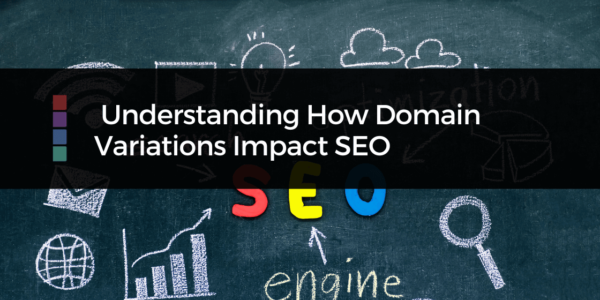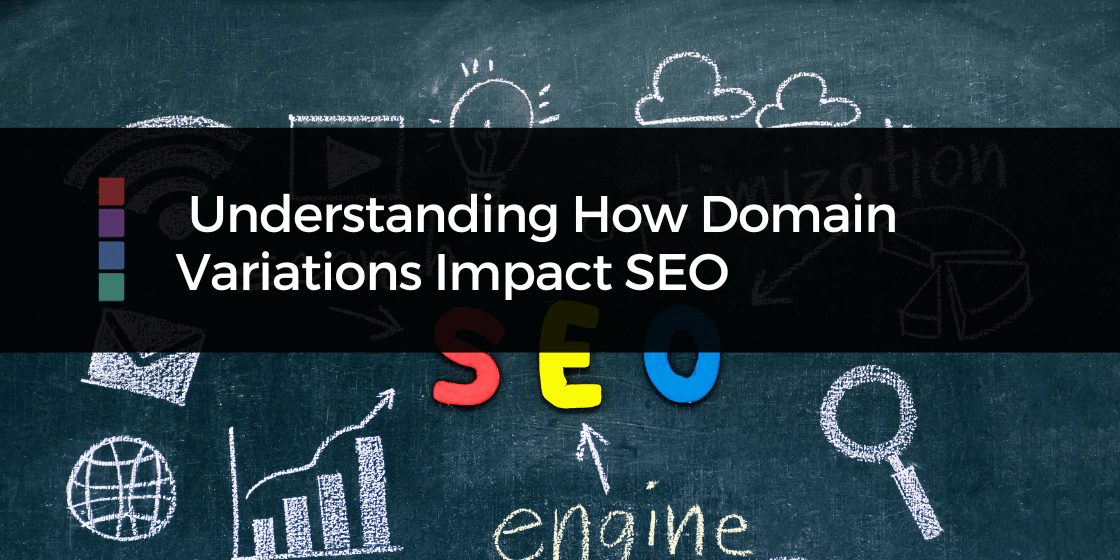Do you know how many links Google has for your site?
If not! Never fear! Let’s find out!
Let’s do a quick exercise!
EXERCISE:
Easy steps to see how many links you have.
- On your computer (mobile doesn’t show the number! unless to switch to desktop view in your browser settings)
Go to Google. https://www.google.com - In the search bar type site:yourwebsite.com
Replace “yourwebsite.com” with your actual website address. without any spaces
For example if your website was www.facebook.com it’d look like this: site:facebook.com - Hit enter or the search button and in a few seconds you’ll have results.
- At the very top of that search you’ll see a line that says “About 213 results (0.15 seconds)”
That number ( I’ve highlighted it in red) is the number of pages that are indexed on the search.
Indexed just means that Google has listed the page or content on the search to be found.
How many does yours say?
Ok so you’ve got your number!
So why should you care?
The more links you have indexed the more chances you have of being found.
- Not all of those links will be desirable and some of those will be old content.
- However they will be clickable links that lead back to somewhere on your site.
- It’s important as a website owner to continue to grow this number.
- Additionally the better quality of the content, the more likely people who are actually needing what you offer, will find you.
- Which just means writing content that’s relevant to your audience.
The easiest way to create more links is to write quality blog content & get them indexed.
If you’d love to learn more about this, or you’ve got questions please feel free to check out the VIP WordPress Learners Lounge Membership, or post your findings in my FREE WordPress Help Hub community on Facebook..