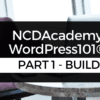Part of the NCDAcademy WordPress101® – 3 Part Programme.
WordPress Beginner’s Programme for non-techies in business wanting to DIY Build, Maintain & Improve their own WordPress Website.
PART 1 – NCDAcademy WordPress101® – Build is a foundational course designed too give you all the knowledge you’ll need to build a WordPress Website from scratch.
Including the “NCDAcademy WordPress101 ® -Build Library” covering a deep dive into WordPress & it’s moving parts and the “FAST TRACK Build Along With Nat” Module – for those needing to build a site fast.
- The NCDAcademy WordPress101® – Build Library:
- Introduces you to WordPress covering where to find things & how they work
- Helps you with the planning of your site, & covers the design and colour considerations – including makings sure your site works well on different devices (responsive design). As well content planning.
- covers step by step instructions installing WordPress & configuring WordPress for the first time,
- Teaches you about Plugins & Themes – What they are, how to get them and what you do with them.
- simplifies how to Work with WordPress to publish and maintain content,
- Introduces you to WordPress Optimisation & gets you started on how to ensure your website is running it’s best,
- Introduces you to WordPress Security & gets you started on how to keep your website secure and safe.
- Introduces you to WordPress Maintenance & gets you started on how to take care of your site.
- introduces you to Search Engine Optimisation & shows you how to submit your site to google so you get found quicker.
- shows you simple steps to setting up an online store – including PayPal + Stripe (optional Bonus!)
- Also includes a brief overview of what’s needed to maintain your site and possible improvements as a next step.
- NEW ADDITION!!! FAST TRACK Build – Watch and Implement
- Ideal if you want to setup a simple site Fast. The new Build Along With Nat module is setup up as a tutorial style watch and implement the step by step videos.
- By the end of this module – you’ll have a basic WordPress Website from scratch including bite-size video tutorials on:
- Installing and configuring initial WordPress setup,
- Implementing your theme look and feel
- setup your desired functionality with plugins
- planned, created & populated your page content
- setup your main menu, your header, footer and sidebars
- setup a working contact form, with spam control & delivery authentication
- made changes to help make your site more search engine friendly
- taken a backup of your website
- Checked and tested your website
- and connected & submitted your new site to Google
LIVE SUPPORT INCLUDED:
- Students receive 8 Weeks / 2 Months of Weekly Q&A calls & Tech Support via THE NCD TECH SESSIONS MEMBERSHIP.
- You’ll join the TNTS community and be able to get support and guidance regarding your WordPress + Tech during our Weekly Live Calls on Zoom.
- With the option to renew your membership if you still need some additional support after the initial 2 months.
Due to the nature of this product being digital and students having instant access to the content, we’re unable to offer refunds. This is reinforced with the inbuilt activity logging, which not only helps students track their progress each time they login, acts as a security measure to deter undesired behaviour and combat account sharing.