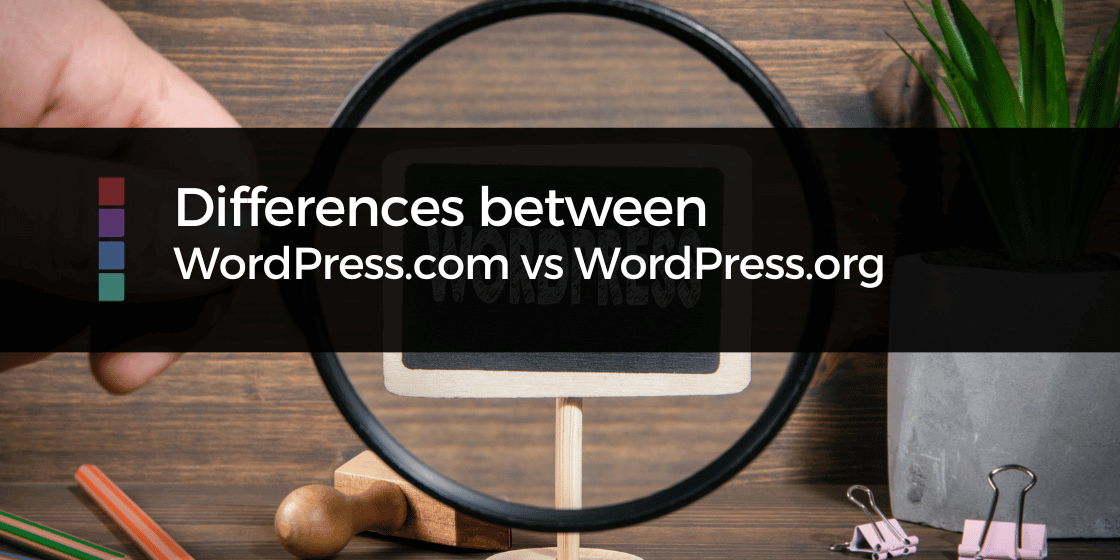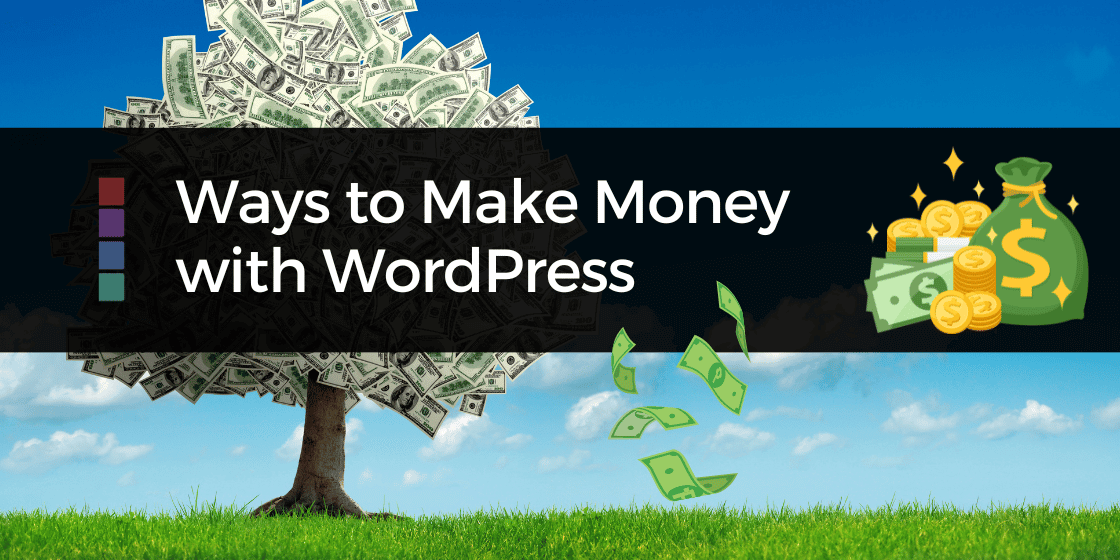•WordPress comes in two different versions.
•WORDPRESS.COM
Offers a hosted version of the software, where you have to pay month to month to use the functionality, they take care of much of the maintenance, however you are limited by what you can do using the site. Each time you want to add new functionality you’re asked to pay. You can’t move the site away from the hosting and it’s very much controlled by how much you pay for. You can’t add custom plugins without upgrading and functionality is solely for the purpose of create a basic website.
•WORDPRESS.ORG
Offers the downloadable software which you can install on your own hosting. Hosting is usually an annual fee through which ever reliable WordPress hosting provider you choose. You take care of your own website maintenance but have complete freedom to grow and adapt your website as need and move it if you so choose.
- WordPress.com:
- Is a subscription or rented service, offering ability to create a website using basic functionality.
- Hosting is included in your subscription. However they give you limited control to various aspects unless you pay for premium features.
- They take care of security and maintenance, however they have specifications what you can and can’t do with your site. Including what plugins and themes you can install.
- You get a subdomain (e.g., yoursite.wordpress.com), and you have limited control over customization unless you pay for premium features.
- WordPress.org:
- Self hosted (You purchase reliable WordPress Hosting) , however there’s no additional costs. The WordPress software is FREE to use.
- You have more control and flexibility over your website. You can choose your own domain name (e.g., yoursite.com).
- You are responsible for hosting, security, and backups. This gives you the freedom to install custom themes, plugins, and make more significant changes to your site.
- It’s suitable for those who want complete control and peace of mind knowing you can safeguard your efforts , backup your site in it’s entirety.