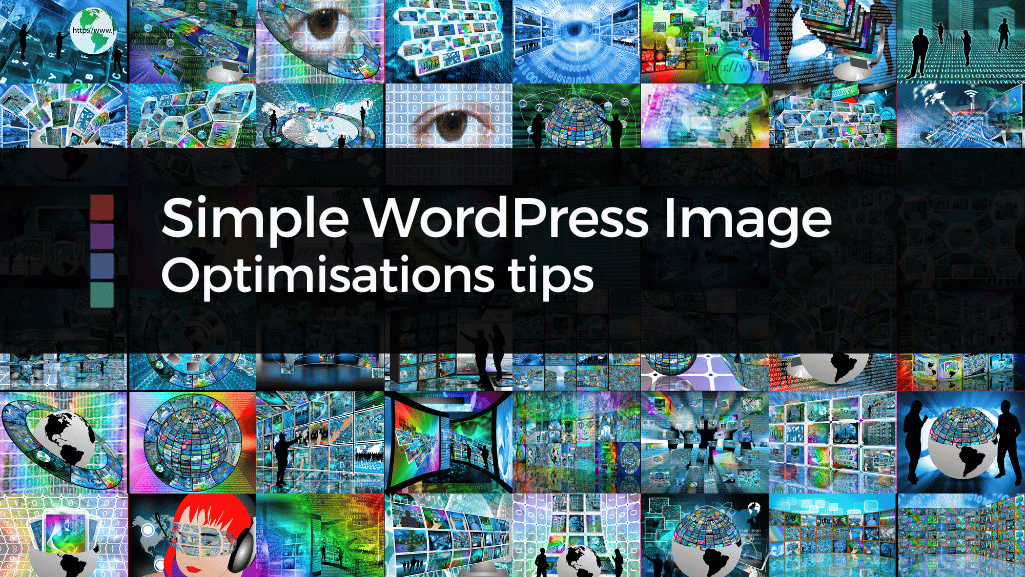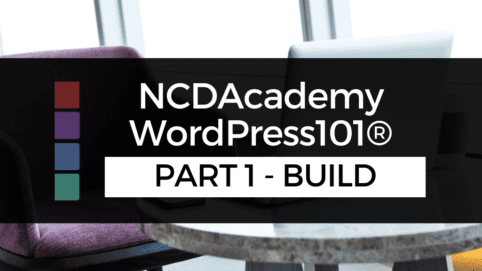Image Optimisation Tips for WordPress
Related products
-
WordPress101 - 3 Part Programme
NCDAcademy WordPress101® – Maintain 6 WK Plan
Rated 0 out of 5$135.00 / week for 5 weeks Sign up now -
WordPress101 - 3 Part Programme
NCDAcademy WordPress101® – Build
Rated 0 out of 5$800.00 Add to cart -
WordPress101 - 3 Part Programme
NCDAcademy WordPress101® – FULL 3 Part Programme 12 Week Plan
Rated 0 out of 5$135.00 / week for 11 weeks Sign up now