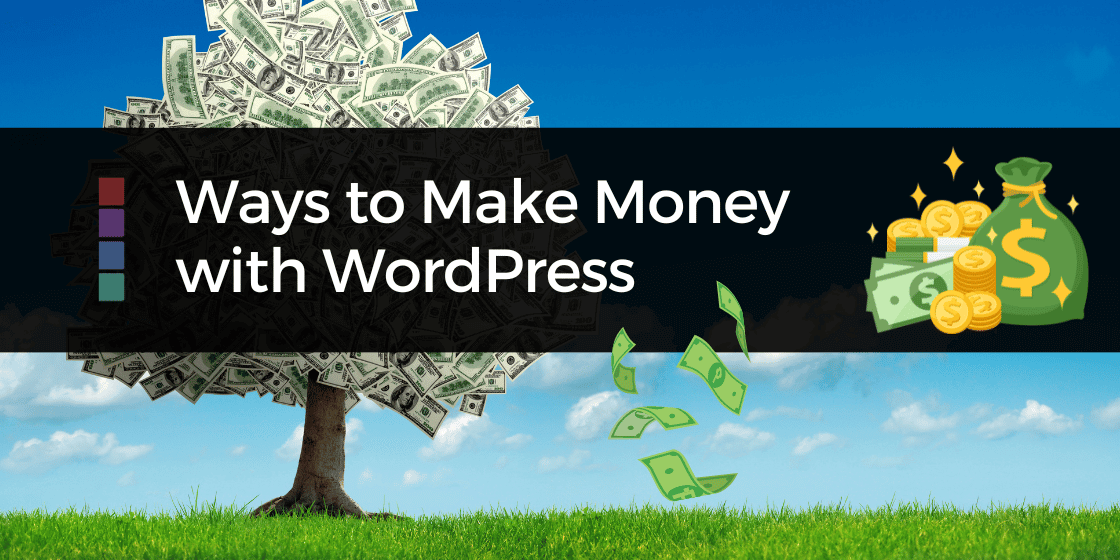Hey All, I’d been having this conversation over at my FREE Website Help Facebook Group Today.
Does your website ever make you want to do this….??? (Pick it up and throw it in the bin!?!! LOL )
I definitely get it.
It’s amazing how many different platforms there are out there to build a website on!
I had an existing client tag me in a post on Facebook on Friday night that was from a lovely lady was asking in regards to Website Help. I replied to the post, and she gave me a call on Saturday morning. Later that afternoon, we met via zoom to help her tackle the technology for her website.
The platform she was using was one I’d never heard of and as a first time users of the system, I understood how it could be mind-boggling if you didn’t have the years of experience I have had or been exposed to the different systems. and the fundamentals of building a website. LOL it didn’t help that in my opinion it was all over the place in how it was setup.
However, after some research, and engaging with the system, all be it for the first time, I was able to help her get the foundations of her eCommerce site setup.
She already had had some integration, so we checked the PayPal integration / payment gateway and configured the basic shipping components to include flat rate shipping for all the states and territories in Australia.
We padded out a test product and successfully ran a test purchase to ensure all the working parts were integrated.
Don’t get me wrong, it was very much “rough and ready” as my Dad would say, as it was only just connecting the core components…. but it was the foundation this lovely lady needed to get started.
I also setup her domain (website address / URL) and liaised with the platforms technical support team to connect it with the system as despite their “system tutorials” even I had trouble getting it to talk with the system and I understood the technical side of things .
These were things that, the average website owners doesn’t really NEED to know.. however can be a vital components when trying to connect the dots for your systems initially, it’s usually a one off requirement. ike the DNS – CNAMES & Nameserver changes at the registrar. Connecting Cloudflare etc…
My lovely client was an absolute trooper, for a first time consultation, normally they range from 60-90 minutes max…. after that, LOL, you normally see the client’s eyes glaze over…
However we were in consult for at least 3 hours straight and then communications afterwards and the following days.
Keeping in mind that it definitely takes more than 3 hours to build a functional eCommerce website, we only touched the surface on things that were essential to running the website. There’s still a long way to go. But we’ll get there! Everything takes time.
As it was quite an intense process to go through particularly when you’re not familiar with the system. Also I know how complex it can be, being inside your own head trying to juggle the tech, work out what to write in terms of content, manage your life and business and keep all the plates spinning simultaneously…
So last but not least, I knew that when this lovely came back to sit at the computer and start work, that it would be immensely helpful to have a step by step guide how to access the various areas of the site we’ve setup, to be able to starting bringing her content in.
During our the Zoom call, I put together a step by step tutorial complete with screenshots, so if nothing else, this little guide would act as a reminder of what we’ve covered and where she needed to go.
After doing this for so long, it’s almost second nature to me, somewhat like working out at the gym, you train your muscles to cope with different circumstances.
I’ve strengthened my problem solving skills in the Tech department, and I LOVE being able to help website owners take the hassle out of their technology irrespective of whether it’s WordPress which I specialise in, or an alternative system.
It was my absolute pleasure working with this lovely and knowing I helped make a difference, was definitely a great way to spend a Saturday Afternoon.
I can’t emphasise enough, I’m here to help lovelies! Don’t be afraid to ask your questions via my Facebook Group.. I’ll answer them collectively for the group, or if need be we can always connect for a Zoom consult and I can work with you one on one.
LOL if nothing else… lol please don’t throw your sites in the bin, come chat with me and we’ll work out the best way to move forward.